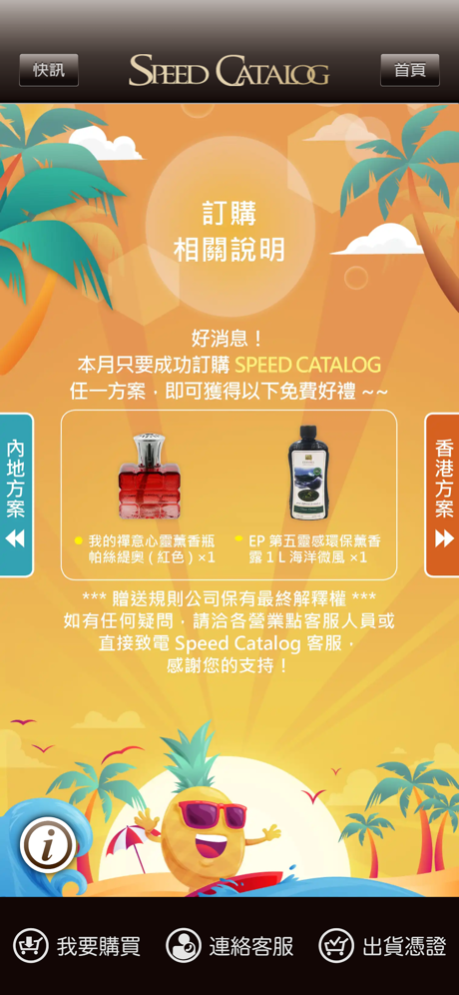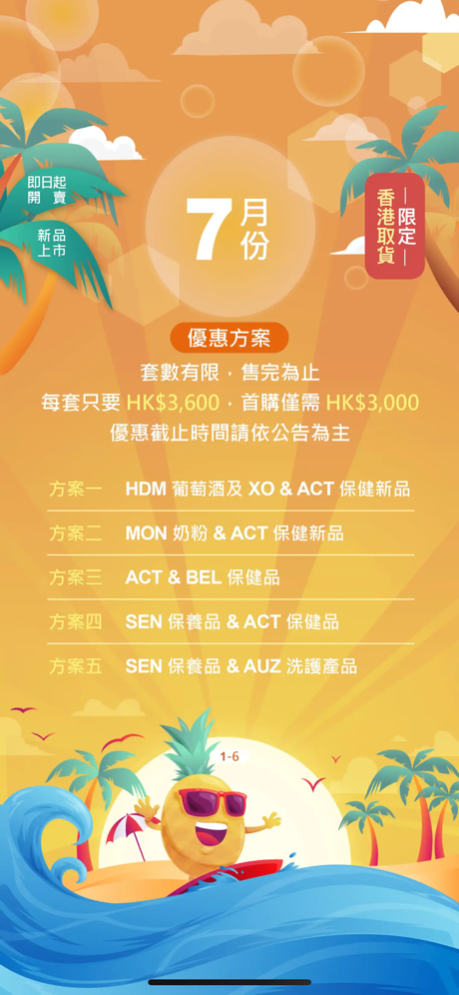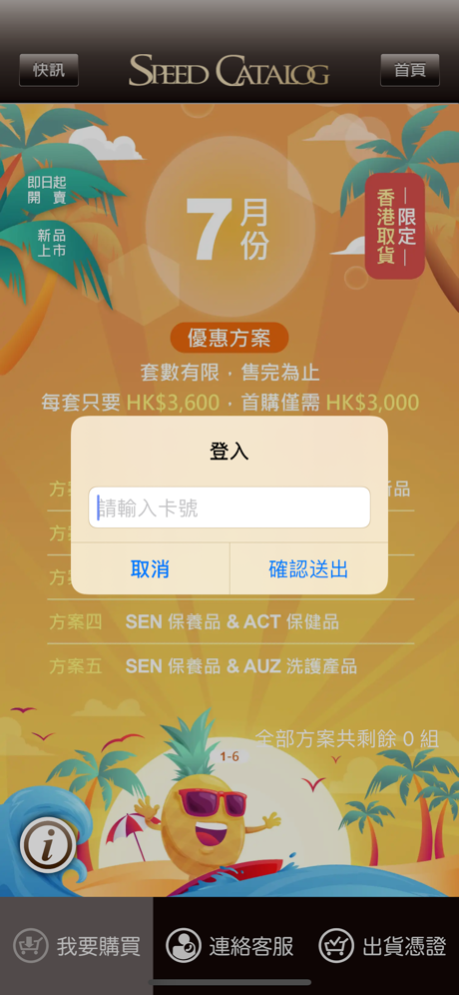Speed Catalog 5.3
Continue to app
Free Version
Publisher Description
APP敘述:
我們繼推出廣受好評的uMobile之後,再度隆重邀請各位獨立經銷商前來體驗Speed catalog提供的尊貴行動購物服務。
APP功能:
無論集團獨立經銷商身處何地,只需將iPhone手機連上網路,便可透過此APP一鍵完成行動購物服務;同時,結合了QR Code最新技術應用,方便各位獨立經銷商隨時到前台快速取貨。(附註:現階段僅開放香港獨立經銷商使用)
..........................................................................
Description:
We kindly invites every distributor to experience Speed Catalog real time e-shopping service after uMobile.
Function:
Every distributor could fulfill the responsibility on line by one key once with iPhone. This APP applies the latest QR Code techniques to make disturibors more convenient to pick up goods whenever necessary.(P.S:Only Hong Kong distributors could enjoy it at this stage)
Jan 16, 2024
Version 5.3
1、優化登入認證機制。
2、出貨憑證更名為訂單查詢。
About Speed Catalog
Speed Catalog is a free app for iOS published in the Personal Interest list of apps, part of Home & Hobby.
The company that develops Speed Catalog is IIT. The latest version released by its developer is 5.3.
To install Speed Catalog on your iOS device, just click the green Continue To App button above to start the installation process. The app is listed on our website since 2024-01-16 and was downloaded 1 times. We have already checked if the download link is safe, however for your own protection we recommend that you scan the downloaded app with your antivirus. Your antivirus may detect the Speed Catalog as malware if the download link is broken.
How to install Speed Catalog on your iOS device:
- Click on the Continue To App button on our website. This will redirect you to the App Store.
- Once the Speed Catalog is shown in the iTunes listing of your iOS device, you can start its download and installation. Tap on the GET button to the right of the app to start downloading it.
- If you are not logged-in the iOS appstore app, you'll be prompted for your your Apple ID and/or password.
- After Speed Catalog is downloaded, you'll see an INSTALL button to the right. Tap on it to start the actual installation of the iOS app.
- Once installation is finished you can tap on the OPEN button to start it. Its icon will also be added to your device home screen.